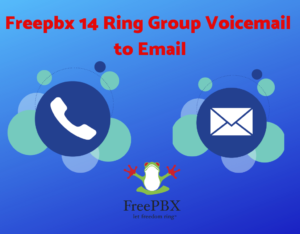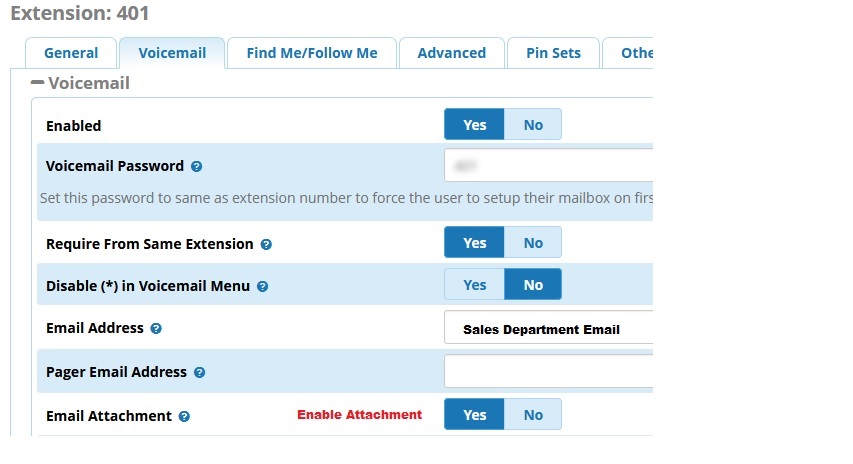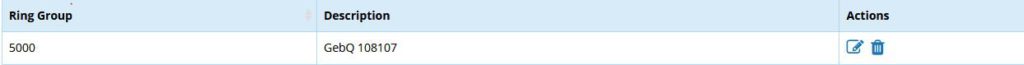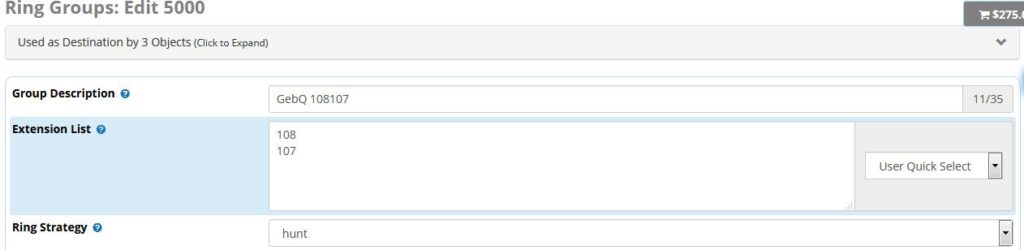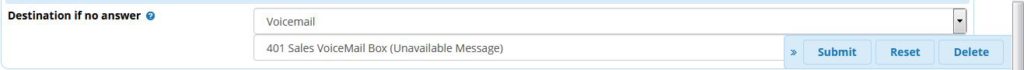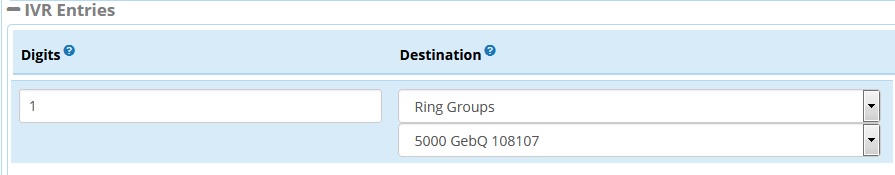Freepbx 14 Ring Group Voicemail to Email
In this article “Freepbx 14 Ring Group Voicemail to Email” i will write step by step that you can configure your Ring Group Voicemail and can be used inside your IVR.
So i was setting up Voice System Freepbx for my Customer where he has an Coorporate DID’s for IVR Auto Attendant and DID’s for each user extensions. Every user has his own voicemail and custom voicemail message and then voicemail goes to his personal email as voicemail to email.
Now the customer wants me to configure Voicemails for each IVR Auto attendant Menu
For example
1. Customer Press 1 for Sale
2. Call Goes to Ring Group Extension 100 Rings
3. If ext 100 doesn’t answer the call it does to ext 108
4. Now if extension 108 doesn’t answer the call. Customer should listen to Sales Department Voicemail Prompt instead of Extension 108 personal Voicemail and then the voicemail should go to sales department Mail box rather than extension 108 personal email box.
Freepbx 14 Ring Group Voicemail to Email
Dummy Extension
Now 1st you need to create a dummy extension (Name it as Sales) (not necessarily should match your dial plan) and enable voicemail and configure Email in it
In our Above example we have created dummy extension 401 and have enabled Voicemail with Email.
Ring Group
Now we will move to ring group and create a Ring Group extension and assign department extension
In our example we have Ring Group extension 5000 and have assigned sales department extensions number and the reason i select Ring strategy Hunt (Because i want Extensions to ring in sequence) and in the last image if you notice that i’ve configured “Destination if no answer” will go to that dummy extension Voicemail.
IVR Opt(Menu) Changes
Now it’s time to apply the above changes to our IVR.
Go to Application –> IVR and edit your Existing IVR (If not available create a new one)
Now if you notice below on option 1 the call will go to Ring Group Sale which we earlier configured)
Conclusion
Now when ever customer select the option one the call will 1st ring on extension 108 and then it will go to 107 and if both no-answer Sales Dummy extension voicemail will be played and then the email will be sent to Sales department Mailbox rather than to the individual user email
Hope you enjoyed the post and have learned something from here. You can leave your comments below if you need any assistance in Freepbx