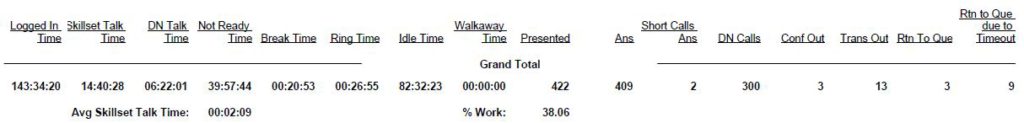Learn Avaya ACCS Agent Performance Report
This article “Learn Avaya ACCS Agent Performance Rerport” is purely for Avaya ACCS Engineer or Avaya Customer who failed or find hard to under the Avaya ACCS Agent performance report.
Learn Avaya ACCS Agent Performance Report
If you can look the image above we have heading for each field e.g Logged Time and Skill Talk Time. I’ll beak down each of the heading and will provide description each of it.
Logged In Time
Lists the total time an agent is in the Login state. The total time agent logged in for the Day / Week / Month base on your Date criteria
Skill Talk Time
Lists the total time an agent spends handling contacts, excluding DN calls, after the contact is answered or accepted. This statistic includes hold time
DN Talk Time
For Avaya Communication Server 1000 PABX–Lists the total time spent handling DN calls by adding the total time spent on incoming external DN calls, including Hold Time + the total
time spent on incoming internal DN calls, including Hold Time +
the total time spent on outgoing external DN calls, including Hold Time + the total
time spent on outgoing internal DN calls, including Hold Time.
For Avaya Communication Server 2×00 PABX–Lists the total time spent handling DN calls by
adding DNInCallsTalkTime + DNOutCallsTalkTime.
Not Ready Time
The total time an agent spends in the Not Ready state. The same Not Ready time is
recorded in all skillsets to which this agent is assigned. Not Ready time includes post call processing
time and Not Ready time with reason codes
Break Time
Lists the total time an agent is in the Break state for all skillsets. You can configure an agent’s call presentation class to place the agent in Break state after each call
Note: Please note this break time doesnt mean that agent taking break for lunch or bathroom. This Break time is a break between each call.
Ring Time
The total time an agent spends in the Ringing state before answering a Contact Center Manager call.
Fro example i’ve a call as an agent and i let the call rang for 3 second and the answered the call, the i’ve second call and i let that call rang for 5 second. So that mean the total Ring Time is 8 second.
Idle Time
The amount of time agents spend waiting for contacts. Idle time is recorded for each of the Skillsets that the agent is staffing.
Walk Away Time
Lists the total time an agent is in the Walkaway state
Presented
The total number of calls presented or offered to an agent
Ans / Answered
The total number os calls are answered by this Agent
Short Calls Ans / Answered
The total number of local Contact Center Manager calls, ACD calls, NACD calls, SIP voice calls, local multimedia contacts, and incoming NSBR calls accepted that have a talk time less than the short call threshold assigned to the threshold class for the skillset.
For example if you have configured your threshold short call 3 second. Then any call which is answered and closed in 3 or less than 3 second will be count as short call in report.
DN Calls
The number of DN calls handled by an agent, by adding total time incoming external DN calls are on hold + the total time incoming internal call +the total time outgoing external calls + the total time DN outgoing internal calls
Conf Out
Calculates the total number of calls conferenced.
Trans out
Calculates the total number of calls transferred.
Rtn To Que
Description: The number of local Contact Center Manager calls, SIP voice calls, local multimedia
contacts, and incoming NSBR contacts handled by this application that the agent returned to the
skillset queue for reasons other than timeout.
Pegging: A voice call returns to the queue if the agent enters another state (for example, if the
agent presses the Not Ready or DN key) while the call is presented. This statistic pegs when the
agent state changes. A multimedia contact returns to the queue if the agent rejects it using the
Reject button.
Rtn to Que due to Timeout
The application handles the number of local Contact Center Manager calls, SIP voice
calls, multimedia contacts, and incoming NSBR contacts. The calls and contacts that automatically
return to the skillset queue while in alerting state, after a wait greater than or equal to the answering
timeout for this agent as defined in the call presentation class to which the agent belongs
If you find this article “Learn Avaya ACCS Agent performance report” the do share with friends and you can always contact me here for further support