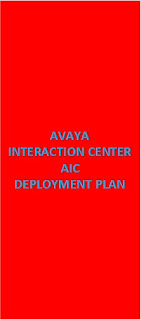AVAYA AIC Avaya Interaction Center DEPLOYMENT PLAN – PART 2
AVAYA AIC (Avaya Interaction Center) Deployment Plan
How to design and Plan your Avaya Interaction Center
Scenario 1: Single site, voice only > Deployment overview
This scenario is the recommended minimum configuration for a basic Telephony-only deployment. If you customize your Telephony deployment, you may need to include additional Avaya IC components.
The scenario shows a potential production system with the following deployment
?Voice channel only (no other media channels)
?Single site
?Two computers for all Avaya IC servers
?One computer for Avaya OA Event Collector server and Real-time subsystem
?One computer for IC Manager, Database Designer, and Workflow Designer
?Three computers to host Webconnectorfor Avaya Agent Web Client (optional)
?Three computers to host Tomcat for Client SDK and/or Web Services (optional)
?One or more agent desktop computers
?Hardware redundancy
?Server (VESP) failover
Scenario 1: Single site, voice only > Avaya IC Domain overview
The Avaya IC components and Avaya OA servers in this scenario are distributed across the following Avaya IC domains
?Default
?Core2
?User1
?User2
?Voice1
?Voice1_Helper
?Voice2
?Voice2_Helper
?Prompter1
?Prompter2
?Data1
?Data2
?OA
The Avaya IC components and Avaya OA servers in this scenario are distributed across the following Avaya IC domains:
Default
Core2
User1
User2
Voice1
Voice1_Helper
Voice2
Voice2_Helper
Prompter1
Prompter2
Data1
Data2
OA
These domains use the following naming convention: <service>. If you plan to scale the deployment to multiple sites, use a different naming convention for domains, such as <site>_<service>.
Some of these components, such as the Web License Manager, are not servers. The following figure shows the distribution of components on the servers. An X before a component indicates that component is installed on the computer but does not belong to an Avaya IC domain
In this table, the components in the Avaya IC domain in the left column failover to the Avaya IC domains in the right column in the order listed
Scenario 1: Single site, voice only > Failover strategy (Continued)
determine the capacity required for those servers. The Avaya IC Sizing Tool takes the following into account:
System load
CPU capacity
Memory
Disk resources
Contact your Avaya representative or Avaya Business Partner representative for assistance with the Avaya IC Sizing Tool
Processing power required for the computers that host Avaya IC servers: For example, if your contact center has a high contact delivery rate, ensure that the Avaya IC media servers, which support the contact qualifications and delivery, such as the Telephony server and Workflow server, have sufficient processing power.
Multiple servers to divide the responsibilities for the delivery of contacts: For example, the Workflow server processes the majority of the contacts and business rules. The Workflow server can handle tasks, such as media routing, agent blending, prompting, letter generation, and generic business logic. Distribute these responsibilities across multiple Workflow servers to maximize performance and response from the Workflow server and reduce the impact of one Workflow server on the other Workflow servers in an Avaya IC system.
Response time required for contacts in each media: For example, response time is critical for telephony services. Streamline the contact qualification and routing to ensure that telephony services respond in a timely manner during peak periods. Partition the load horizontally by increasing the number of servers.
Configure each Workflow server to access only the database that contains the tables required by the workflows. Develop workflows that perform only a single database operation before the workflows make a routing decision.
To avoid performance issues, distribute the responsibilities for the Avaya IC users between multiple servers on different computers. For example, divide the responsibilities for the Avaya IC users between two ADU servers that are hosted on different computers. Some servers have limitations on the number of concurrent users. For example, a Telephony server can support approximately 600 to 800 agents, depending on the contact rate. If an Avaya IC system includes more than 800 agents who handle voice contacts, consider using two Telephony servers that are hosted on different computers.
AVAYA AIC (Avaya Interaction Center) Deployment Plan
How to design and Plan your Avaya Interaction Center