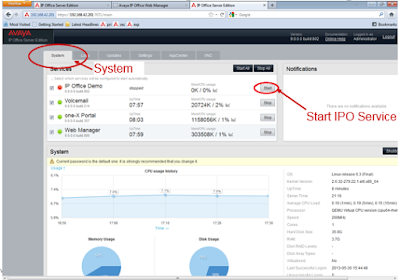Avaya IP OFFICE Server Edition 9.1 – How to Install IPO DEMO Services (Activate DEMO)
| AVAYA IP OFFICE SERVER EDITION 9.1 |
AVAYA IP OFFICE 9.1 – How to install Avaya IPO DEMO Service
How to activate IP Office DEMO Server
So in this article Install Avaya IPO Demo Service i’ll show you how to convert or activate IPO DEMO services in your IP OFFICE Server Edition.
Yesterday in my other article on How to Deploy Avaya IP Office in Vmware, i explained all the installation and pre-req step.
With this article you will turn or active your newly installed IPO into Demo mode.
Let me quickly you show you how to do it.
Login to to IPO Server Edition
https://:7071/login
Once you are logged in, click on “Updates” Tab and IP Office Server and click on “Uninstall”
Once the Uninstallation and Services are done, you need to Select IP Office Demo and click on “Install” – This will start the DEMO installation.
Once the Installation is done, all you need to do is, Go to System Tab and click on Start “IP Office Demo”
Now you are good to go and have practice your DEMO system.
You can still Watch this step in video on below link.
Hope you have enjoyed the post. Please share and give me your valuable feedback.
Thank you.