How to do Factory reset Avaya Ethernet Routing Switch 4000,3500,5000 with UI Button (User Interface Button)
How to Factory Reset Avaya Ethernet Routing Switch
User Interface Button (UI Button)
Factory Reset Nortel Ethernet Switch
There are moments when you forget or lost your login passwords in Avaya Ethernet Routing Switch, in this case you need to follow this article “Factory reset Avaya Ethernet Routing Switch” in order to reset your switch to factory reset
How to Factory reset AVAYA ERS using UI Button (User Interface Button).
But if you want to learn how to factory reset your switch via command prompt follow this link
Follow these steps:
-
- Connect to the console port of the switch (9600,8,N,1)
- Reboot the switch.
If you are thinking to buy Network switches, Please buy from the below Amazon Link
- When the first line of the diagnostics tests is displayed, press CTRL-C. The system then displays a menu.
- Select option “i” to factory default the switch.
- Select option “a” to run the agent code.
Once the switch boots up, the switch will turn into factory reset default mode.

13 Comments


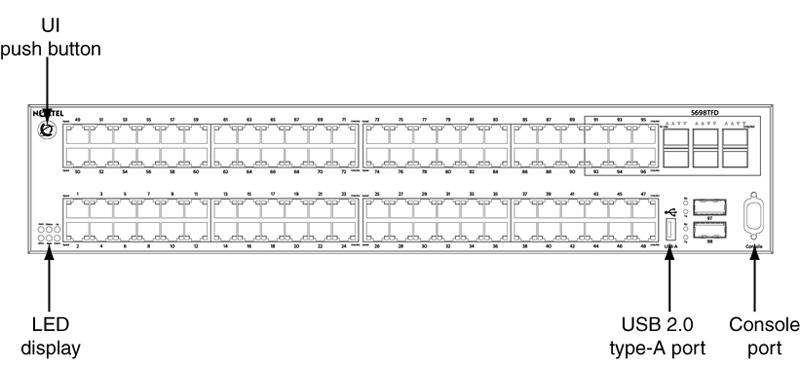



It’s in point of fact a nice and useful piece of info.
I am glad that you simply shared this useful information with us.
Please keep us up to date like this. Thank you for
sharing.
Nice post. I used to be checking constantly this blog and I am inspired!
Extremely helpful information specifically the last part 🙂
I care for such information a lot. I used to be looking for this particular info
for a very long time. Thank you and good luck.
Thank’s great post.
Does anyone know what the ip address and default gateway of the switch would be after the factory reset?
Can you tell me what is the switch model
Avaya Switches default ip address 192.168.1.1, no password
avaya 3526t-pwr SOCp 24 Rx (0) Bytes Wrong (from 24) Sb=1506 Is=0 Speed=0 FAILED
Dear Junaid,
How can i help you ?
what is user and password default AVAYA switch 4850?
Hi
by default there is no username and password
Hello Erwing,
Can you please share the screen shot from the console.
i have a problem with a switch avaya 4550 gsx dont save configuration, and display % error “confg” NVRAM
Can you please share screen shot from console.
If you need support you can contact us here https://integration-it.net/contact-us/