HOW TO CONFIGURE SMTP EMAIL IN WFO – Avaya Workfork Optimization
How to Configure smtp email in WFO 12 Step by Step, so you must have installed and configured your AVAYA WFO (Workforce Optimization) application. but you may have missed the important element which is normally used in QM operation like session contact to agent or evaluations via email as attachment or link.

AVAYA WFO: HOW TO CONFIGURE SMTP EMAIL IN WFO
Therefore, to make the above said possible you need to configure WFO with SMTP configuration.
Once this configuration is done you should be able to send the WFO QM Contact as email.
Follow the steps below
- Log on to WFO application
2. Click on System Management and then click on “settings”
3. Now if you can see one option called “Enterprise settings” Click on it.
4. Now can you see below you have reached to SMTP configuration point, where you need to define your smtp or email server address and sending email address. please fill the information according to below SMTP settings.
Please leave your comments and your feedback. and share with your friends if you like it.


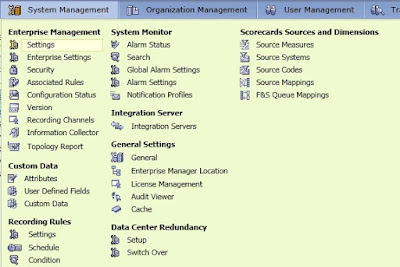
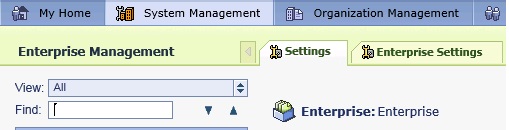
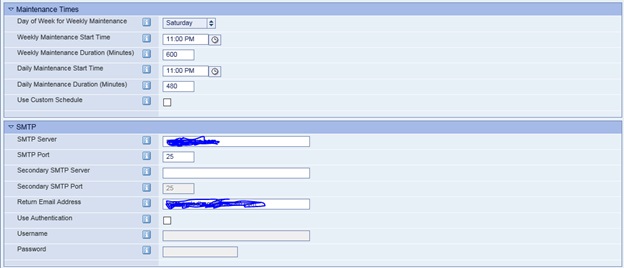
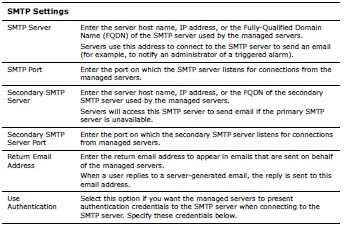



Hi,
Is there any particular reason why agents would receive the quality evaluation email more than once when sending via the “forward to agent” flag functionality?
Hay Bill
Thank you for visiting Integration-it.net
for my customers i usually don’t configure email addresses for Agents, Agent only logins to QM & Interaction to find their calls which are sent as “forward to agent”
i can check this for you and will see if i can get some help. till then keep visiting us.