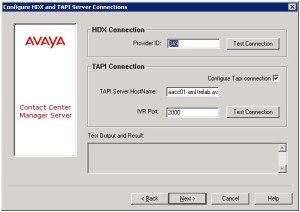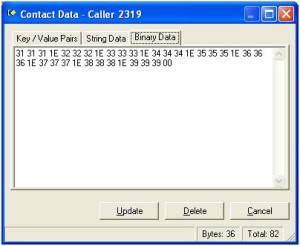Using out-of-the-box HDX within AACC scripting for contact data access
How to use Avaya AACC Scripting with HDX
Details
NOTE: This functionality is specific to AACC with CS1K/AML configuration since it uses TAPI service provider as a data store.
FEATURE GAP: As of AACC 6.3 SP 9 (at least as was tested with CS1K/AML configuration), there isn’t a viable integration between Open Networking (landing pads) and AACC scripting access to TAPI data, because although the ReserveCDNLandingPad web service method supports passing data via contactData parameter, the data is attached to the contact with string format but contact data access from AACC scripting requires the data to be in binary format!
- Must configure DIW with an arbitrary provider id that is available (check with “Test Connection” button). It is recommended to set DIW provider id as a global variable within AACC scripting, for example, named DIW_ProviderId.
- Must configure DIW to have TAPI connection.
Attach data to a contact
- Use SEND INFO command, specifying provider id as configured in DIW.
- Set 1st parameter to “%TAPI%” value; must use a call variable, not global.
- Up to nine parameters (data values) can be passed following 1st fixed parameter; maximum 80 characters each.
- Source variable types get converted to string representation when sent off to TAPI.
- Data is stored as binary type (with CS1K/AML configuration, stored in TAPI sp).
- Values get delimited with 0x1e character.
- Hex value 0x00 appended after all values.
Sample AACC script snippet setting values to pass as data, and invoking HDX to attach data to contact.
ASSIGN “111” TO str1_cv
ASSIGN “222” TO str2_cv
ASSIGN “333” TO str3_cv
ASSIGN “444” TO str4_cv
ASSIGN “555” TO str5_cv
ASSIGN “666” TO str6_cv
ASSIGN “777” TO str7_cv
ASSIGN “888” TO str8_cv
ASSIGN “999” TO str9_cv
SEND INFO DIW_ProviderId HDX_TAPI_cv, str1_cv, str2_cv, str3_cv, str4_cv, str5_cv, str6_cv, str7_cv, str8_cv, str9_cv
Sample data after SEND INFO command completes and as it looks in refclient tool, with binary data format:
Retrieve data attached to a contact
- Use SEND REQUEST/GET RESPONSE command sequence, specifying provider id as configured in DIW.
- Set 1st parameter to “%TAPI%” value; must use a call variable, not global.
- Up to nine parameters (data values) can be retrieved following 1st fixed parameter; maximum 80 characters each.
- HDX passes data values back to script (as character) and they get converted to the destination variable type automatically. For example, the string “Default_Skillset” gets converted to skillset type if the target variable is that type, and if the string representation of a skillset is correct.
- Data must be in binary format.
- Multiple values must be delimited with 0x1e character. A single value in contact data may be retrieved; unnecessary to append 0x1e value.
- Unnecessary to append hex value 0x00 to the contact data.
ASSIGN 999999999 TO im_int
ASSIGN Default_Skillset TO contact_skillset_cv
ASSIGN “ABCDEFGHI” TO varsstr
SEND REQUEST DIW_ProviderId HDX_TAPI_cv
GET RESPONSE DIW_ProviderId HDX_TAPI_cv, im_int, contact_skillset_cv, varsstr