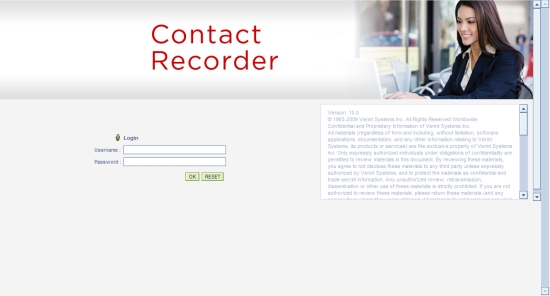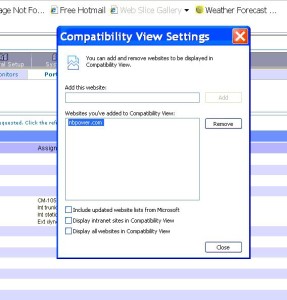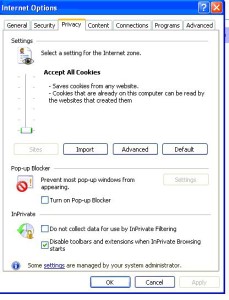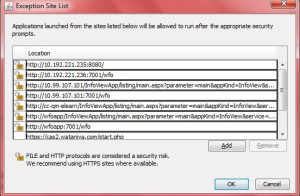How to Fix ACR WFO 12 Live Monitoring Issue
In this article you will learn how to fix ACR WFO 12 Live Monitoring Issue. Please follow the entire post to get your issue fixed.
How to Fix ACR 1FO 12 Live Monitoring
So initialy when you launch your ACR Live monitoring page, you usually face 2 type of issue
1) Live Monitoring Page is Blank
or
2) Live Monitoring Page give your Java error.
We will look into both issues respectively.
Live Monitoring Black Page
This issue occures because your ACR Server address is added in compatibility list. Follow the steps below to resolve this issue.
Solution
1. Compatibility IE8 must be off
2. Verify to make sure Compatibility setting does not have ACR site
3. set Cookies to accept all
or Install the latest patch on ACR 12.
After installing the patch issue got resolved.
2. Verify to make sure Compatibility setting does not have ACR site
3. set Cookies to accept all
or Install the latest patch on ACR 12.
After installing the patch issue got resolved.
2) Live Monitoring Page give your Java error
In some cases you may get end up Live monitring page with Java Security error. This error clearly indicates that Java is blocking the Page to load. In this case you need to age your Live monitring url in Java security exception site list.
To do this follow the below procedure.
Open your Java Control Panel
Then click on Add and in the next dialouge box add your ACR Live Monitoring URL Page address, close your browser and try again
The Above two procedure will surely help you to resolve your “Live Monitoring Issue:
Hope you have liked this article please share and leave your comments.