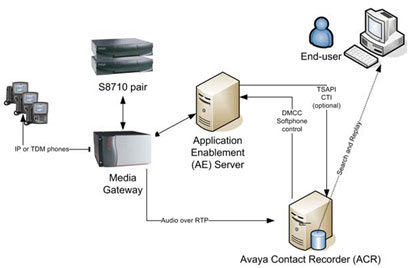WFO ACR: Steps for ACR Backup Maintenance on Linux / Windows
Procedure for ACR Backup Maintenance – You can back up your recorder’s database using a command line procedure. The procedure uses the PostgreSQL pg_dump command to extract data from the database. It must be executed while the database is running. Do not stop the Avaya Contact Recorder service or the Postgresql service before proceeding.
Procedure for ACR Database Backup Maintenance Step by Step
Procedure for ACR Backup Maintenance Linux
To back up your postgres database:
1. Log on as root.
2. Become the database owner by typing su – postgres
3. Create a backup file by entering the command:
#pg_dump –format=c –compress=5 eware > /tmp/backupfile
You should specify a full path for the backupfile, and consider moving the resulting backup file to external media or another machine.
Note:
– 5 is a modest compression factor
– Using a higher number (maximum is 9) makes the backup slower and uses more resources. However, it results in a smaller backup file
Procedure for ACR Backup Maintenance Windows
To back up your postgres database:
1. Log on as an administrator and open a command window.
2. Change directory (“cd”) to the bin folder beneath the installation path.
(Program filesAvayaContactRecorderbin )
3. Create a backup file by entering the command:
winbackup backupfile
where backupfile includes the full path and filename of the backup to be created. Make
sure there is enough space on the target drive for the backup file. Consider copying the
backup file to another server, or external media